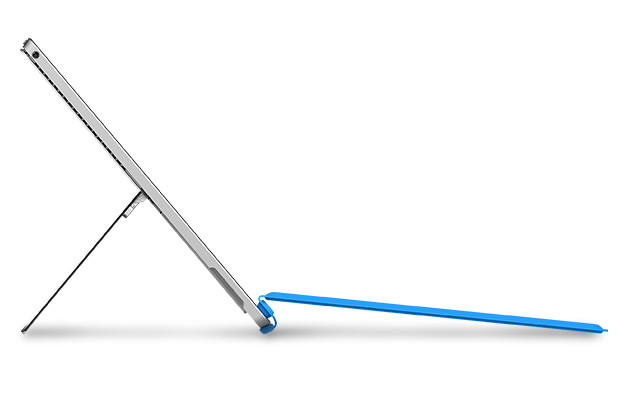- No products in the cart.
Microsoft Surface Pro Type Cover (Surface Keyboard)
BDT 13,000.00
Out of stock
Out of stock
Specfication
Key Features-
- Supported platforms- Surface Pro 3 Surface Pro 4 Surface Pro
- Keys- Activation: Moving (mechanical) keys
- Layout QWERTY, full row of function keys (F1 – F12)
- Dedicated buttons for Windows shortcuts, media controls, screen brightness Right click button
- Interface- Magnetic
- Sensors - Accelerometer
The next generation of Type Cover, made for Surface Pro device, offers the most advanced Surface typing experience yet. Compatible with Surface Pro 3, Surface Pro 4, and new Surface Pro

Tablet to laptop in a snap
Fully redesigned, the Surface Pro Type Cover is thinner and lighter than before with improved magnetic stability for lap use. It also has a mechanical keyboard with optimal key spacing for fast and fluid typing, plus an enlarged track pad for precision control and navigation.
Full-laptop experience
Surface Pro Type Cover has a new improved design with slightly spread out keys for a more familiar and efficient typing experience. The two-button trackpad is now larger for precision control and navigation.
Work the way you want
The keyboard is sturdy with enhanced magnetic stability along the fold, so you can adjust it to the right angle and work on your lap, on the plane, or at your desk. Since it’s designed just for Surface, the Surface Pro Type Cover easily clicks into place to go from tablet to laptop instantly.
Protective and productive
Fold Surface Pro Type Cover back like a magazine for a tablet experience with Surface Pro. The keys are disabled when the cover is flipped back to avoid inadvertent typing. When you close Surface Pro Type Cover over the display, it functions as a protective shell, shielding the screen from bumps and scratches.